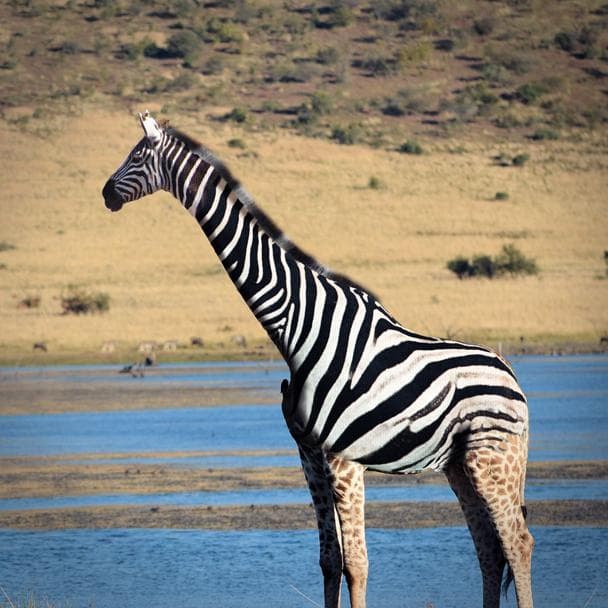
9 January 2014
Animal Photo Manipulations
I recently came across a great showcase of animal photo manipulations over at The Inspiration Blog. There's a great selection of photo manipulations there and in their part two post. I liked the idea of these so grabbed some free stock photos from stock.xchng, took them into Photoshop and started trying to create my own. The process took a lot longer than I thought it would, but it was a good exercise for practicing photo manipulation in Photoshop. Here's what I came up with..
Zeeraffe
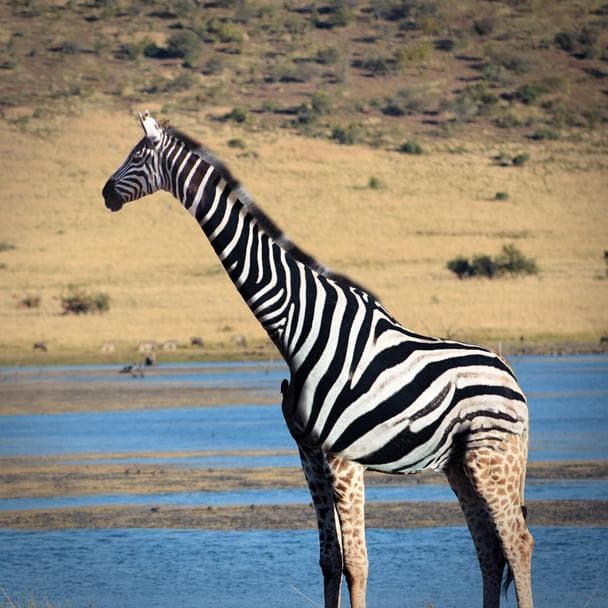
The first animal combination I came up with was the Zeeraffe; a Zebra and a Giraffe. I thought these two would probably be the easiest to start with as the body and heads of the animals are very similar. Elongating the zebra neck to be as long as the giraffe's was the hardest part of the manipulation. At first I was thinking that digitally painting the zebra pattern onto the giraffe shape would be the best option but after spending a bit of time on it can getting pretty bad results I ended up using the body of a zebra and Liquifying and Masking the animal to match the giraffe shape.
Caola

The Caola (Cat and Koala) is the second animal photo manipulation that I attempted. I'm pretty happy with how this one turned out. The main difficulty with this one was matching the fur colour of the cat with the koala as the stock image I had was of a ginger furred cat.
Elephunk

This last one I put together quickly, The aim of this was to just take one photo and manipulate into something weird. Initially I had tried mixing other animals in with the elephant but found that it worked better if it was all from the same image. I could have done more with this but for something I only spent a few minutes on, I'm pretty happy with it.
